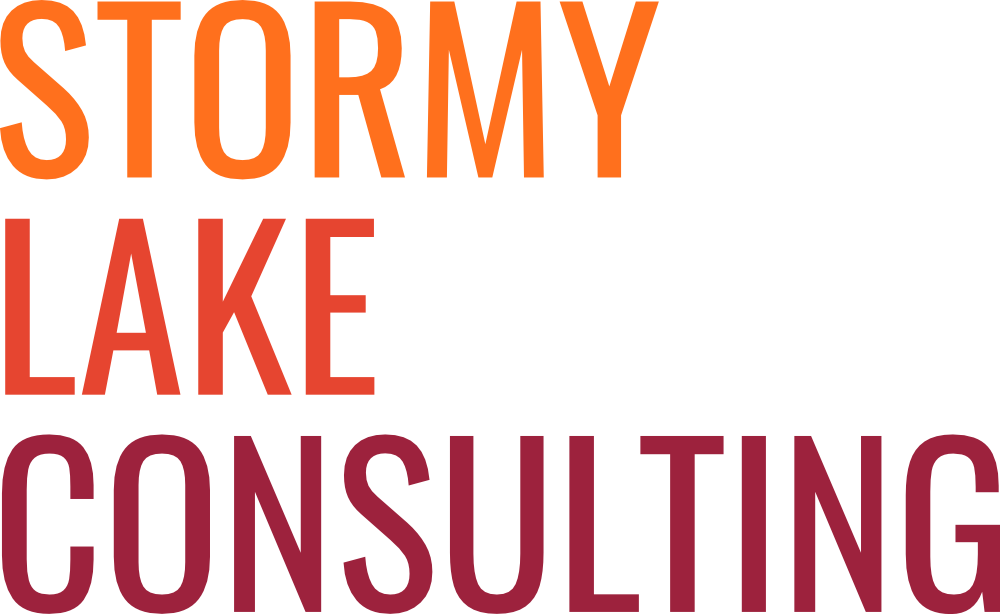Virtual dialogic best practices
Everyone is Zooming, having Hangouts or going to Team Meetings. But spontaneous collaboration is suffering. People are missing the opportunities to connect and problem solve around the water cooler or in the break room with their peers from outside their department.
At Stormy Lake, we have a very engaging workshop approach that has traditionally been conducted face-to-face and now we are taking it online. The results have surprised us. In-person we have seen satisfaction ratings in the mid 80’s, now they are in the high 90’s. Teams are delighted to have an opportunity to engage with their colleagues in a fun and meaningful way.
It’s clear that people aren’t tired of the technology (yet), if you’re using it in interesting ways.
Here are some tips to run a truly spectacular on-line working session.
There's a fine line between a professional online engagement and a meeting that is too polished and scripted. When things are too slick the experience feels inauthentic. It’s good to see the kids and pets wandering through.
Set up
Have one person dedicated specifically to managing all the technology. This will help the meeting run more smoothly and not interrupt the flow of the workshop.
Change the facilitators and notetakers background to something distinguishable from participants. This will help participants identify who’s facilitating.
Everyone running or facilitating the workshop needs a separate communications channel to stay in touch with each other. We use text messaging.
Customize the waiting room message and logo so tone of the workshop starts the very moment the participant accesses the online conference platform. You can have fun with this.
Some people don’t have video access. They can easily participate, but make sure smaller groups have a balance of video and non-video. Too many non-video participants in one group dampens the energy.
Don’t mute participants upon entry into the workshop. The workshop should be lively and noisy at the beginning to set a collaborative, realistic and open tone.
Ensure, and communicate, that security protocols are being followed. For example, the meeting link should not be shared publicly.
Remind people to expect technology challenges and be patient.
Warm up
Take the first few minutes to “train” people on the aspects of the platform you are going to ask them to use. Better now than in the middle of the session.
Start with a lateral thinking, strategically relevant exercise. One of our favourites is to ask participants to bring an object that best represents the challenge we are discussing. Yes, we see dogs and houseplants, but their rationale is always relevant.
Dive in
Use breakout rooms to keep groups small. 5 – 7 people is ideal. More than that and people end up listening rather than participating.
Each breakout group needs a competent facilitator to guide the conversation and capture key points.
Make use of the unique tools available through online conferencing platforms. This includes annotation tools such as drawing and stamps, white boards, virtual backgrounds. For example, instead of having participants verbalize their response, get them to draw it.
There is a tendency to have serial dialogue between the participants and the facilitator. You need to encourage them to speak with each other to get the best learnings.
Facilitated exercises should include both individual work and presenting responses with group discussion and notetaking key themes. This allows participants' voices to be heard while nurtures the creativity, clarity and consensus that comes from expressing and refining ideas together.
Keep the momentum going
Schedule movement breaks. Most participants have been sitting and staring at a computer screen (likely with poor posture) all day. Encourage them to get out of their chair to stretch, jump, and shake their body. People are more likely to dance and stretch on Zoom than they would be in real life!
Move the meeting from the large group to break out groups and back again. Keep it dynamic.
If your meeting has energy and momentum, it can run 2 hours or more without losing engagement.
Wrap up
It’s even more important to close a meeting with “what we heard” and “what we are going to do with what you said.”
A post-meeting survey, something we almost never do at work, can be extremely helpful. The three key questions to ask are:
Were your opinions listened to? (1 -5 scale)
How confident are you that this discussion will influence decision-making? (1 – 5 scale)
What could we do differently next time? (open-ended)
If you record the meeting and break-out sessions, you can get an automated transcription for as little as 25¢ a minute – very cost-effective. Better quality than in person versions as the audio is much clearer.
What we’re trying to do better in our meetings
Improving our “theatre” – when returning from break out groups to the large group ensuring that it is humming with chatter or music, adding in fitness breaks, getting creative with opening and closing comments.
Providing back-up questions or prompts for facilitators in moments where conversation dries up.
Allowing a short bit of time at the beginning of a break-out group for participants to share a short story about themselves – spending a few moments as a human and not a drone.
Developing more collaborative exercises where participants use tools to build on each other’s ideas.